7 x 24 在线支持!
|
|
紧急服务国内热线号码: 13764045638 备用电话:13764045638 |
| MSSQL SQLSERVER 技术专家服务邮箱: service@parnassusdata.com |
|
|
服务范围 |
ParnassusData紧急响应服务支援覆盖中国本土地区,提供7*24小时汉语技术支持,涵盖各个版本的SQL Server RDBMS (SQL 7.0 – SQL 2012)。

我们致力于为您解决以下难题:
MSSQL服务宕机:
- 系统数据库损坏导致服务无法启动
- SQL集群服务资源无法Online的问题
- 数据库连接及认证问题
- 引擎HANG(挂起),无法响应连接请求
 |
紧急服务策略 |
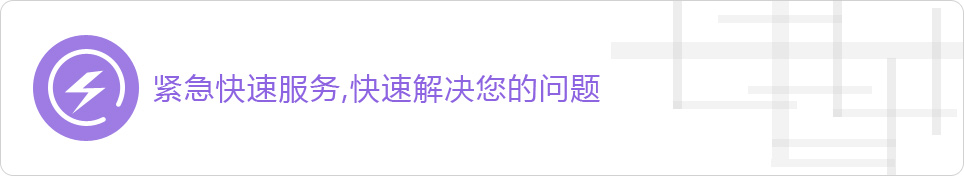
已购买ParnassusData 紧急响应服务包的企业可以直接拨打13764045638后按2接入签约用户技术支持通道,将由ParnassusData服务交付经理负责分配工程师跟进解决技术问题。 如果是新客户可以拨打13764045638后按1接入购买紧急服务通道。 用户可以 24 * 7 通过13764045638获得技术服务。 ParnassusData当天的执勤工程师将通过电话支持和远程接入的方式解决用户的技术难题。 当用户的技术问题较为棘手,难以通过电话和远程支持解决的情况下,ParnassusData Emergency紧急任务现场工程师将赶赴用户现场修复问题。
 |
数据库恢复服务 |
ParnassusData数据库修复团队对于MSSQL数据库的恢复任务包括:数据库服务无法启动、数据库无法打开、数据库无法连接等具有丰富的恢复经验。 我们是能将您的数据库快速修复并使之能最快ONLINE使用的紧急任务团队。 我们可以以最安全的方式连接到您的数据库服务器,或者通过电话远程协助恢复任务。尽可能快地恢复用户的业务并基于实际情况尽可能保证数据的一致性与完整性是我们的使命。
 |
故障解决 |
|
错误号 |
错误信息 |
说明 |
|
SQL ERR 823 |
The operating system returned error %ls to SQL Server during a %S_MSG at offset %#016I64x in file '%ls'. |
数据库引擎在读取数据/日志文件时遇到I/O传输(transfer)错误,即数据库损坏(Corruption),通常与硬件或系统驱动有关,一般解决方案是运行DBCC CHECKDB或者从备份进行还原。 |
|
SQL ERR 824 |
SQL Server detected a logical consistency-based I/O error: %ls. It occurred during a %S_MSG of page %S_PGID in database ID %d at offset %#016I64x in file '%ls'. |
数据库引擎在读取数据/日志文件时遇到I逻辑一致性错误,即数据库损坏(Corruption),通常与硬件有关,一般解决方案是运行DBCC CHECKDB或者从备份进行还原。 |
|
SQL ERR 825 |
A read of the file '%ls' at offset %#016I64x succeeded after failing %d time(s) with error: %ls. |
读取文件时遇到临时性错误,引擎在尝试多次重读之后成功了。通常用户仍然需要对数据库及系统硬件进行检查。 |
|
SQL ERR 826 |
incorrect pageid (expected %d:%d; actual %d:%d) |
读取数据库页面时遇到错误,可能与数据块或者索引树损坏有关。 |
|
SQL ERR 829 |
Database ID %d, Page %S_PGID is marked RestorePending, which may indicate disk corruption. To recover from this state, perform a restore. |
引用数据库页面时发现该页面被标记为RestorePending,即在还原该页面时发现一致性或其它问题而导致该页面无法使用。应运行DBCC CHECK进一步定位问题。 |
|
SQL ERR 605 |
Attempt to fetch logical page %S_PGID in database %d failed. It belongs to allocation unit %I64d not to %I64d. |
读取数据库页面失败,发现该页面属于另一颗B树(Allocation Unit)。 |
|
SQL ERR 832 |
A page that should have been constant has changed (expected checksum: %08x, actual checksum: %08x, database %d, file '%ls', page %S_PGID). This usually indicates a memory failure or other hardware or OS corruption. |
该错误表示内存中做校验和检查的时候遇到错误,通常表示MSSQL的进程不够稳定,可能是由内存碎片太多引起的。可以尝试通过DBCC FREEPROCCACHE等命令清理SQL内存(Buffer Pool部分)。 |
|
SQL ERR 833 |
SQL Server has encountered %d occurrence(s) of I/O requests taking longer than %d seconds to complete on file [%ls] in database [%ls] (%d). The OS file handle is 0x%p. The offset of the latest long I/O is: %#016I64x |
该错误表示SQL引擎向OS提交的I/O请求挂起,一般是由I/O子系统或者反病毒软件引起的问题。 |
|
SQL ERR 1205 |
Transaction (Process ID %d) was deadlocked on %.*ls resources with another process and has been chosen as the deadlock victim. Rerun the transaction. |
死锁,可能的原因有I/O太慢、代码问题、缺少有效索引等。 |
|
SQL ERR 1543 |
Operating system error '%ls' resulted from attempt to read the following: sort run page %S_PGID, in file '%ls', in database with ID %d. Sort is retrying the read. |
引擎的排序(Sort)操作失败,可能是临时性问题。 |
|
SQL ERR 9002 |
The transaction log for database '%.*ls' is full. To find out why space in the log cannot be reused, see the log_reuse_wait_desc column in sys.databases |
日志文件满了,可能是没有进行日志备份、有大的事务在进行中、或者与复制(Replication)有关。 |
|
SQL ERR 13275 |
incorrect checksum (expected: 0x%08x; actual: 0x%08x) |
与ERR 832类似 |
|
SQL ERR 17883 |
Process %ld:%ld:%ld (0x%lx) Worker 0x%p appears to be non-yielding on Scheduler %ld. Thread creation time: %I64d. Approx Thread CPU Used: kernel %I64d ms, user %I64d ms. Process Utilization %d%%. System Idle %d%%. Interval: %I64d ms. |
工作线程一直占用调度器(Scheduler)不放,可能是由于其正在执行外部代码、磁盘I/O返回太慢、或者SQL引擎的Bug。 |
|
SQL ERR 17884 |
New queries assigned to process on Node %d have not been picked up by a worker thread in the last %d seconds. Blocking or long-running queries can contribute to this condition, and may degrade client response time. |
大面积的17883错误所导致,通常在引擎内部有一个很长的阻塞链。 |
|
SQL ERR 17888 |
All schedulers on Node %d appear deadlocked due to a large number of worker threads waiting on %ls. Process Utilization %d%%. |
大面积的17883错误所导致。 |
数据库服务无法启动
如果SQL数据库服务无法启动, 第一反映应该是查看SQL错误日志(ERRORLOG)以及操作系统上的事件日志(Event Log)。
导致数据库服务无法启动的常见错误:
|
错误号 |
错误信息 |
说明 |
|
OS Error 1069 |
The service did not start due to a logon failure |
SQL服务的登录账号有问题(被锁定或密码错误) |
|
SQL ERR 17826 |
Could not start the network library because of an internal error in the network library. To determine the cause, review the errors immediately preceding this one in the error log. |
SQL服务的网络协议配置问题 |
|
SQL ERR 17120 |
SQL Server could not spawn FRunCM thread. Check the SQL Server error log and the Windows event logs for information about possible related problems. |
SQL服务的网络协议配置问题 |
|
SQL ERR 17826 |
Could not start the network library because of an internal error in the network library. To determine the cause, review the errors immediately preceding this one in the error log. |
SQL服务的网络协议问题 |
|
SQL ERR 17182 |
TDSSNIClient initialization failed with error 0x%lx, status code 0x%lx. Reason: %S_MSG %.*ls |
SQL服务的网络协议问题 |
|
SQL ERRORLOG |
Encryption requested but no valid certificate was found. SQL Server terminating. |
SQL服务所依赖的证书有问题 |
|
SQL ERROR 945 |
Database '%.*ls' cannot be opened due to inaccessible files or insufficient memory or disk space. See the SQL Server errorlog for details. |
数据库主文件头损坏,如果是master/model 的问题,将导致服务无法启动 |


 沪公网安备 31010802001377号
沪公网安备 31010802001377号